Software can help your team operate more efficiently, or it can hinder performance. It all depends on how well it supports your mission and needs. Maybe your team spends hours manually entering data into spreadsheets, copying and pasting donor information between systems, or scrambling to pull reports that should be automatic.
Does this situation sound familiar to you? If so, you’re not alone. Many nonprofits struggle with outdated, disconnected systems that drain time, limit impact, and slow growth. But it doesn’t have to be this way, and you don’t need a full tech overhaul to improve your operations.
Small, strategic tech upgrades can streamline repetitive tasks, save time, reduce costs, and make life easier for your team.
Here are six simple ways to improve your nonprofit’s tech and reallocate time to your mission’s impact:
1. Automate Manual Workflows
Does Your Team Spend Too Much Time on Data Entry?
If your nonprofit relies on spreadsheets and manual data entry, you’re wasting hours every week on work that can be automated. Automation isn’t about replacing people, it’s about freeing them up to do more meaningful work.
Quick Fix:
Set up automated workflows that connect your donor CRM, email marketing tool, accounting software, and volunteer management system. No more manual data transfers.
Example:
A nonprofit using Salesforce for donor management and QuickBooks for finances can integrate the two, so donation data automatically syncs with accounting. This quick fix can save your team hours of tedious work.
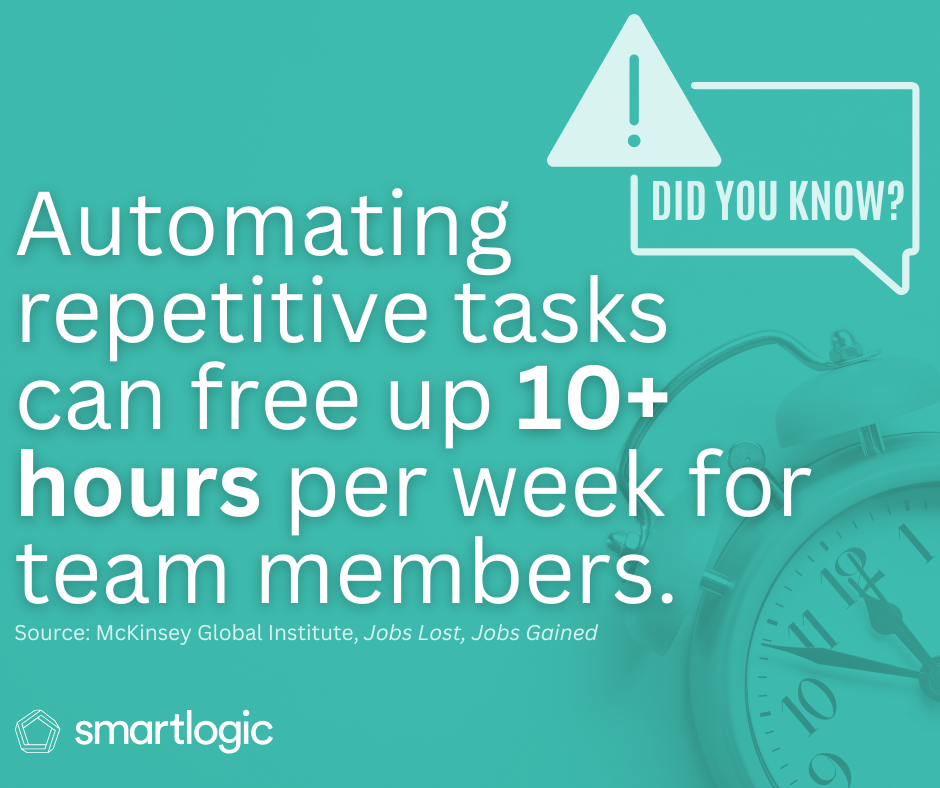
2. Get Your Systems Talking to Each Other
Are You Manually Moving Data Between Platforms?
Your nonprofit donor database, event registration platform, and email marketing tool should work together seamlessly. Unfortunately, many nonprofits struggle with disconnected systems that make simple tasks way harder than they should be.
Quick Fix:
Use APIs or middleware to sync platforms so data flows automatically. That means no more downloading CSVs just to re-upload them somewhere else!
Example:
A nonprofit hosting virtual fundraising events might use Eventbrite for registrations, Mailchimp for email, and Neon CRM for donors. Without integrations, the team has to manually update each system. Connecting them through an API means that once someone registers, they’re automatically added to the right email list and CRM record.
3. Make Your Website Work for Everyone
Does Your Website Feel Slow, Outdated, or Hard to Use?
According to research performed by Google, 53% of mobile users leave a website that takes more than three seconds to load. If your site isn’t mobile-friendly, you could be losing donations before the page even loads.
Quick Fix:
- Prioritize WCAG accessibility standards
- Optimize for mobile devices
- Speed things up with faster hosting & image compression
Example:
The Trevor Project redesigned its crisis support site, making it fully mobile-friendly and accessible to ensure that at-risk youth could reach resources quickly.
4. Strengthen Cybersecurity & Protect Donor Data
Are You Doing Enough to Keep Donor & Program Data Secure?
Cyber threats are rising, and nonprofits aren’t immune. But basic security measures go a long way.
Quick Fix:
- Enable MFA (multi-factor authentication) on all accounts
- Use encrypted data storage for donor info
- Run regular security audits & software updates
5. Reduce Tech Debt & Keep Your Systems Updated
When Was the Last Time You Updated Your Software?
Old, neglected software gets slower, riskier, and more expensive to fix over time. Many nonprofits delay maintenance until something breaks, which ends up costing way more in the long run.
Quick Fix:
Adopt a post-launch support plan to keep systems secure, stable, and stress-free.
6. Build for Growth with Scalable Tech
Will Your Current Tech Still Work 5 Years from Now?
Too many nonprofits build software for the present, not the future, and end up replacing entire systems when they outgrow them.
Quick Fix:
Use scalable architectures, modular development, and cloud solutions so your tech grows with you.
Example:
UNICEF moved from legacy systems to cloud-based platforms, allowing for real-time data sharing across multiple countries and faster disaster response.

Tech that Works for Your Organization
You don’t need to rip and replace everything. Small, strategic software upgrades can free up your team, strengthen security, and create more space for impact.
At SmartLogic, we help nonprofits modernize, integrate, and support the software they rely on every day. If your systems could use a tune-up, schedule a free strategy call with us, and let’s talk about it!


